Ideal workers will now see a visualization of their performance score and history from within the Ideal Flex Work mobile application.
How it works:
From the Profile tab, workers will now see a small tile with their performance score on the main Profile screen.
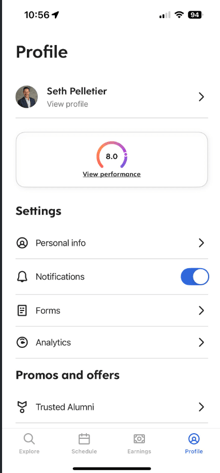
Workers are able to tab the “view performance” tile to see more details about their performance score and the performance score policies.
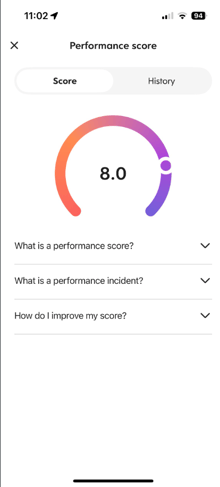
Workers will also be able to see their performance history, including both positive and negative impacts to their score.
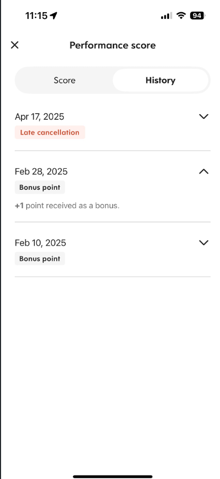
Additional Information:
Detailed information about the Worker Performance Policy can be found here.
